PLEASE READ.
If you have a die-cutting machine and/or are planning to order dies and folders, this affects YOU.
As you may or may not know, SU! had to switch suppliers for a die-cutting machine (still being designed &/or quality tested), dies and embossing folders.
For whatever changes are still upcoming, we still have no idea of this timeframe.
The following info is directly from Stampin' Up! website:
Here are a few relevant reminders about the die-cutting and embossing product line changes:
- All 3D embossing folders (previously named Dynamic) will be produced by our new supplier and made in the new style.
- All new 3D embossing folders (denoted with a “new” icon in the catalog) will be available to order beginning June 4, 2019.
- No carryover 3D embossing folders will be available to order beginning with the catalog launch but we will let you know when they are available to order.
- Keep in mind that with the new supplier the folders are manufactured differently; this means they’ll look a little different and the way you use the new style will be a little different than how you used the old style.
We are introducing a new 3D Embossing Folder Plate to work with our new-style 3D embossing folders (which are thinner than our old-style Dynamic folders). Edit: this item is now available–but NOT IN the catalog. #149658
How to Use the New Plate
The new plate makes up the difference in measurement between our old-style Dynamic Folders and our new-style 3D Folders in 21 mm gap machines (similar to the machine we used to offer). The 3D Embossing Folder Plate replaces the Standard Cutting Pads in your 3D embossing folder sandwich for continued high-quality emboss results.
To create your emboss sandwich:
- Use a die-cutting & embossing machine platform as a base; no matter which machine you’re using, use the standard platform which comes with your machine.
- Use the 3D Embossing Folder with your paper in the middle.
- Then use the 3D Embossing Folder Plate on top.
Given the differences in machines and platforms, you may still have to add a shim to get your desired embossing results. (You can also spritz your paper before embossing to maximize your embossed impressions.)
Without the new 3D Embossing Folder Plate, you will need to use several shims with the Standard Cutting Pad in your 3D embossing folder sandwich, depending on the die-cutting & embossing machine you use. Most machines will need between three to five sheets of cardstock to shim. Please be careful in how you shim; start out with fewer sheets first, then add sheets to get your desired results. Stampin’ Up! will not be responsible to replace products broken due to using a sandwich which is too thick for a machine.
If you have ANY QUESTIONS about any of this at all, please let me know!
Again–have a wonderful weekend!
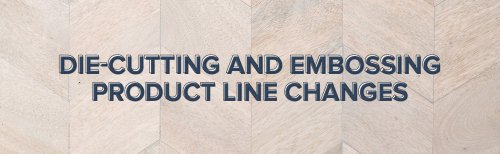

Leave a Reply