Are you a Paper Pumpkin subscriber?
Stampin’ Up! has been revamping our website, and recently MOVED the Paper Pumpkin website and COMBINED with https://www.stampinup.com. Yay! No more going to a separate website. Now–if you’re a current subscriber, you need to CLAIM your account on stampinup.com to be able to make any changes–like changing payment method, skipping or canceling a month, or redeeming a prepaid code. You should have received an email from Stampin’ Up! on March 11. However, you can just continue below.
Here are the steps to CLAIM your and pics below (showing a cell phone view) to show you how:
- Login to your account at http://www.stampinup.com with the email address you used for your Paper Pumpkin account.
- If you’re on your phone, click the 3 lines at the top left and then the > to the right of your name….If you’re on your computer, just click the greeting/your name at the right.
- Scroll down and click Subscriptions.
- Click CLAIM FROM PAPERPUMPKIN.COM and follow any directions listed; enter the email address you used for your subscription and click submit.
- Open your email inbox and click CLAIM SUBSCRIPTION in the email. Now you can make any desired changes to your account.
If you’re NOT a Paper Pumpkin subscriber, but would like to start a subscription, click here: https://bit.ly/StephPaperPumpkiN
Here are pics to show you how to CLAIM your account and how each step looks:

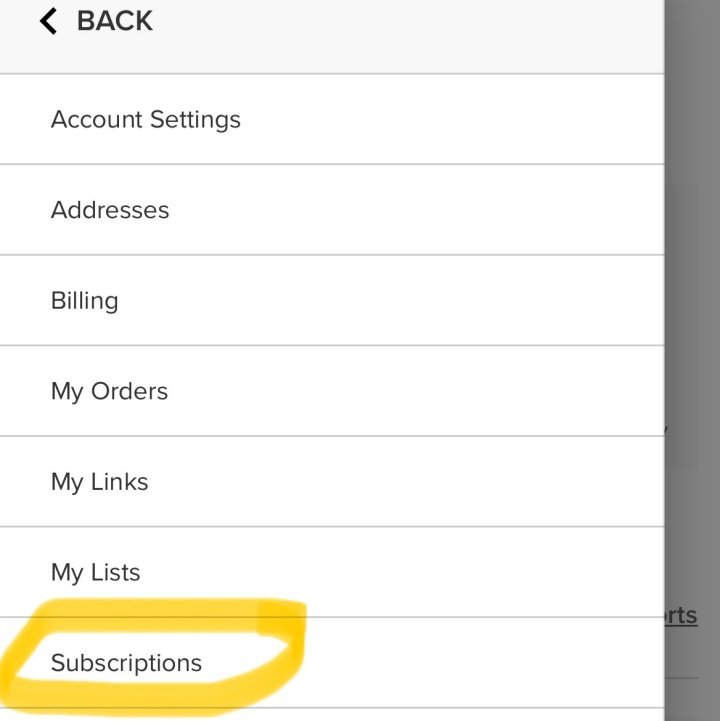



If you have any problems or questions, let me know, so I can help!
Thank you for subscribing to Paper Pumpkin!!
Have an amazing day!!
Leave a Reply